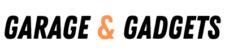Non-smart TVs are a great economical option if you don’t need built-in streaming services. They are cheaper than their smart alternatives and they are easier to use. Later, if you decide you want all the smart features that their counterparts have, you can pick up a fire tv device at a low cost.
Sometimes known as dumb TVs, these televisions come with the same high-quality, high-resolution pictures that smart TVs come with and make an excellent choice for your home or garage.
- The best non-smart TV for your home or garage
- What is a smart TV?
- What is a non-smart TV?
- Is it better to buy a smart TV or a regular TV?
- How to turn your regular TV into a smart TV
- Best Roku streaming devices for non smart TVs
- Best Amazon Firestick streaming devices for non smart TVs
- Sceptre 65" 4K Ultra HD 2160p LED 4X HDMI 2.0 HDTV
In this article, I look at the best non-smart TVs for your garage or home. I share why you should consider a regular TV over a smart TV if you want better performance and a hassle-free user experience. And, yes, this goes against conventional wisdom, but hear me out.
Later in this article, I show you how to save money by getting a more economical non-smart TV and then turning it into a TV capable of using dedicated streaming devices so you can get access to your favorite streaming services.
The best non-smart TV for your home or garage
If you are in a hurry and want to see our list of best non-smart TVs for your garage or home, here are our top choices. You can get more info about each model later in this article, or by clicking through to read the reviews.
What is a smart TV?
Smart TVs come with built-in software that allows you to connect to the Internet and run apps like Netflix, Hulu, YouTube, Alexa, and other programs. These televisions use the Internet to provide connectivity to movies, games, and more. Some support smart home integration as well.
What is a non-smart TV?
A non-smart TV, sometimes known as a dumb TV is the opposite of a smart tv. It does not come with streaming services (at least not out of the box) or built-in Internet connectivity. However, you can turn any dumb TV into a smart one through add-ons like Amazon’s Firestick or Roku. (See below)
Dumb TVs are usually cheaper than their counterparts and are the most economical way to buy a TV. Most dumb TVs come with the same viewing experience and resolution as their smart counterparts. For example, our favorite pick is a 65″ 4k Ultra HD LED TV with 2160p resolution, at a 60Hz refresh rate. And for around $500, give or take.
Is it better to buy a smart TV or a regular TV?
Conventional wisdom would tell you that it is better to buy a smart tv over a regular tv. All the review sites I found pushed smart TVs. Manufacturers make very few standard TVs. Think about it from a marketing/advertising point of view. Who wouldn’t want a TV that is “smart”?
Smart TVs are here to stay and some high-quality smart TVs exist. I feel most still have a long way to go to provide quality Internet connections and apps. If streaming services are a key feature you are looking for, ignore the smart tv features and upgrade your non-smart TV with a dedicated streaming device. If you don’t mind the quirkiness of the built-in software, then by all means buy one.
In my experience, smart TVs come with several problems, and frankly, I feel you can get a better user experience with a non-smart TV and pairing it with a Firestick and Roku if you want the same viewing experience and the ability to watch movies or stream your favorite TV shows.
Most smart TVs still have clunky, buggy user interfaces.
I own/have owned several smart TVs over the past decade. None lived up to my expectations in terms of apps and streaming services. While some are better than others, all had the annoying characteristic of frequently updating the TV’s software. The average update took 5-45 minutes and often removed the add-on.
App software is often outdated and hard to update
App software like Netflix, Amazon Prime Video, Apple TV, and YouTube are often versions behind their counterparts on smartphones or streaming devices like the Roku or Firestick.
Another annoying factor was that some apps (like YouTube TV) weren’t included on my TV and were not available on the manufacturer’s app store! So I had to buy an Amazon Firestick anyways!
Dropped Internet connections
My Smart TVs (when connected via the built-in apps) drops Internet connections frequently. Crazy because my Wi-fi router and access point are 12 feet away so you would think I would get a great internet connection. My daughter’s Roku is on the other side of the house and rarely loses connection. Our computer rarely loses its wi-fi connection. Just our TV.
Dedicated streaming devices have better electronics for Wi-fi reception and thus a better internet connection because they are dedicated devices. TV manufacturers focus on screen resolution, refresh rate, screen size, and picture quality and skimp on other components to keep costs down. After all, the picture quality is what sells a TV.
How to turn your regular TV into a smart TV
If you want the best of both worlds, great picture quality, and the ability to stream movies, attaching a Roku or Firestick to your television is the best way to turn your regular TV into a smart TV. We have included several options to do so in the next section.
The Roku stick and Amazon Firestick will connect directly to the HDMI port on the back of your television. Both are easy to set up. Once connected, you will be prompted with a wizard to help you set up your wi-fi connection. Once connected, you can start watching your favorite movies and television shows.
There is no monthly charge to use a Roku or Firestick, however, monthly fees do apply for streaming services like Netflix, Hulu, and YouTubeTV.
Voila! You have no turned your non-smart TV into a smart TV
Best Roku streaming devices for non smart TVs
Best Amazon Firestick streaming devices for non smart TVs
Sceptre 65″ 4K Ultra HD 2160p LED 4X HDMI 2.0 HDTV
- High Resolution 3840 x 2160
- HDMI 2.0 & HDCP 2.2
- MEMC 120 (Motion Estimation and Motion Compensation)
- UHD Upscaling
- Mobile High-Definition Link (MHL)
This Sceptre 65″ 4K Ultra HD LED television with 2160p resolution has an amazing picture with over 8 million pixels of 4K full HD screen resolution. We chose this as our first choice primarily because it is a great value for such a large screen size.
With four HDMI ports, you have plenty of options for connecting devices. One downside of this TV is that some users have experienced lag when hooked up to gaming devices like an Xbox One, but works well with video streaming services when connected to a Roku or Amazon Fire device.
- package height : 134.62 cm
- package length : 23.368 cm
- package width : 84.074 cm
- Product type : TELEVISION
This Sceptre 55″ 4k Ultra HD LED television comes with 2160p resolution like its big brother above. The 4k resolution is full HD comes with an amazing viewing experience with vibrant colors. When watching TV, or using it as an extra-large computer monitor, you will enjoy it. It has a 60hz refresh rate and four HDMI ports. While the picture is amazing, the sound quality can be hollow sounding and not as loud as other televisions on our list. We recommend upgrading the speakers by using a sound bar.